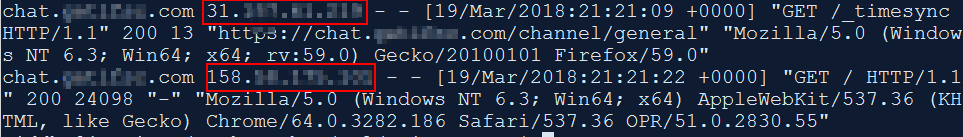Restoring real IP address from Cloudflare in logs when using nginx-proxy with Docker

While using nginx-proxy from jwilder with Cloudflare, one of the common issues you run into is that the logs contain the Docker internal IP rather than the real external IP passed by Cloudflare.
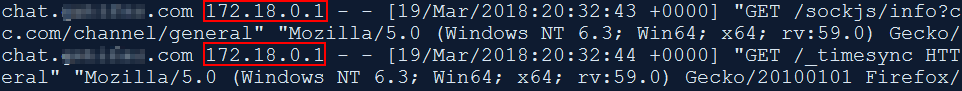
Note - During my tests, this only applies when nginx-proxy is run as two separate containers - jwilder/docker-gen and the official nginx image. Also, I have whitelisted my server to accept connections only from Cloudflare IP range to port 443 (Full - Strict config).
Basically nginx-proxy serves as a high performance reverse proxy that lets you run multiple websites behind it. For more info, please read this.
Coming back to the issue, all you need to do to fix the IP is to edit the nginx.tmpl file that comes with the nginx-proxy.
Original snippet (line 63)
log_format vhost '$host $remote_addr - $remote_user [$time_local] '
'"$request" $status $body_bytes_sent '
'"$http_referer" "$http_user_agent"';
Change remote_addr to either http_cf_connecting_ip or http_x_forwarded_for as explained by Cloudflare.
log_format vhost '$host $http_cf_connecting_ip - $remote_user [$time_local] '
'"$request" $status $body_bytes_sent '
'"$http_referer" "$http_user_agent"';
OR
log_format vhost '$host $http_x_forwarded_for - $remote_user [$time_local] '
'"$request" $status $body_bytes_sent '
'"$http_referer" "$http_user_agent"';
Now start the containers and you will see that logs report the real IP.